Want to partner with us?
We're teaming up with channel partners and industry leading resellers to get TypingDNA ActiveLock continuous endpoint authentication into the hands of more clients. Contact us today to learn more.
Introducing ActiveLock 3.5 Fortress: Redefining Continuous Endpoint Authentication with Dual-Layer Security and Revolutionary AI.
TypingDNA ActiveLock continuously verifies users by the way they type. If an unauthorized typing pattern is detected, ActiveLock instantly locks the company desktop or laptop to protect sensitive data.
Learn more about this game-changing update.
Thank you TypingDNA for letting me use ActiveLock, and for finally introducing me to a solid example of practical & useful machine learning in the cybersecurity space!
Make your life easier by having a quick overview of your organization’s unauthorized users’ access or taking an extra look into specific alerts. Deploy the out-of-the-box ActiveLock installer to seamlessly aggregate the logs and see them in Datadog or Grafana.
When employees and contractors work remotely you want to be sure only they have access to company equipment. While continuous endpoint authentication is built to prevent fraudulent device sharing, that’s not always the case. Sometimes the threat is as simple as innocently sharing the device with family members. ActiveLock ensures only authorized users interact with company computers.
If a user steps away from their workstation without logging out or an unauthorized person tries to use it, ActiveLock will automatically lock the device.
ActiveLock is designed to be privacy-focused. We analyze how users type, not what they type. This lets us provide strong authentication security, while protecting privacy.
Lock Screen
Locks the screen when ActiveLock detects a non-authorized user. Once locked, you will be able to log back in IF you are the right user.
Alert
Opens a system alert along/instead of locking the computer.
Logs
Saves computer usage and continuous authentication data on the system in a .log file. The log contains information such as: computer name, absolute time, keyboard id, keyboard type, mouse id, application name, typing pattern characteristics (e.g. speed), training strength, authentication score, authentication result, action. The logs do not contain the actual text being type, nor the typing pattern or biometrics data.
Training
Training is set on AUTO right after installation but we also offer possibilities to manually adjust training. Once initial training is done, the app continues to train and becomes significantly better with time. On special occasions you may want to manually reset training (e.g. you break your arm, switch to a very different type of keyboard), for which we’ve built the Reset training feature.
Aggregate Logs
Aggregate the logs from each endpoint to your desired logging platform from where you can monitor each computer usage and authenticity in real time. We recommend Datadog or Grafana as a reliable log aggregation system, from which you can further communicate to your desired SIEM, data analytics or threat detection platforms.
Terminal Commands
Install and control the app through terminal commands. We’re currently working on adding more capabilities for terminal/powershell access. This is useful to be able to control the app remotely when running on many computers within an organization.
Selected Clients & Partners

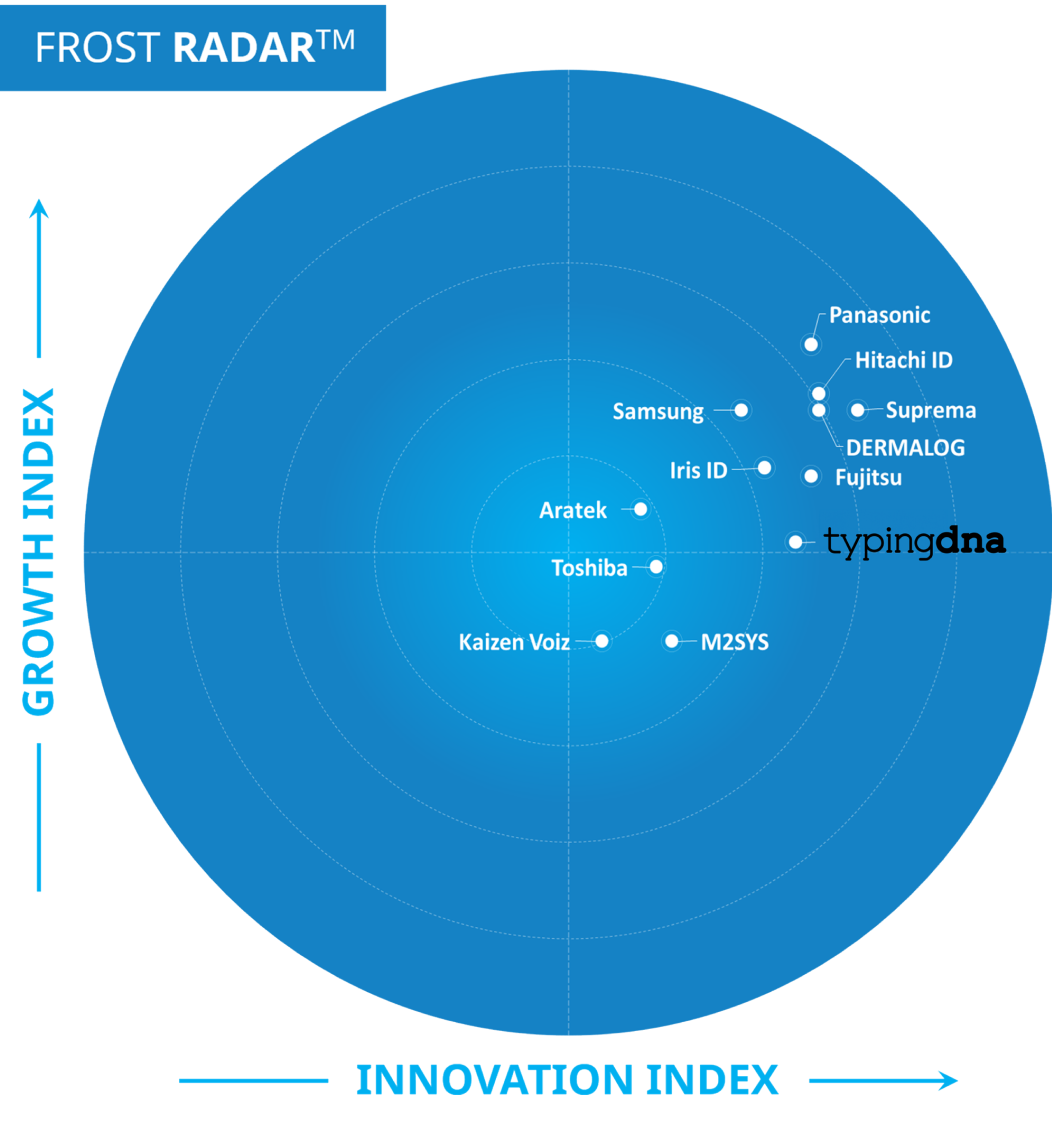
We're teaming up with channel partners and industry leading resellers to get TypingDNA ActiveLock continuous endpoint authentication into the hands of more clients. Contact us today to learn more.